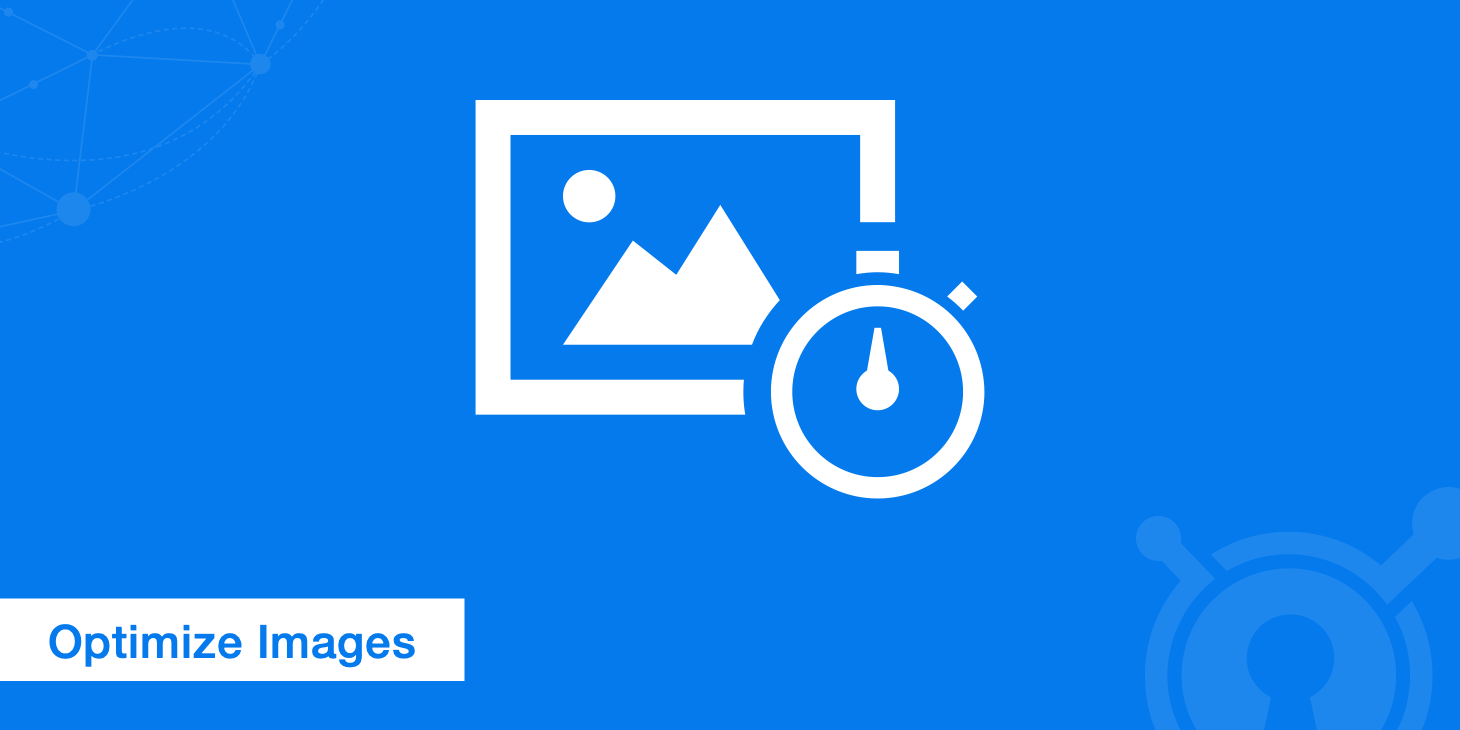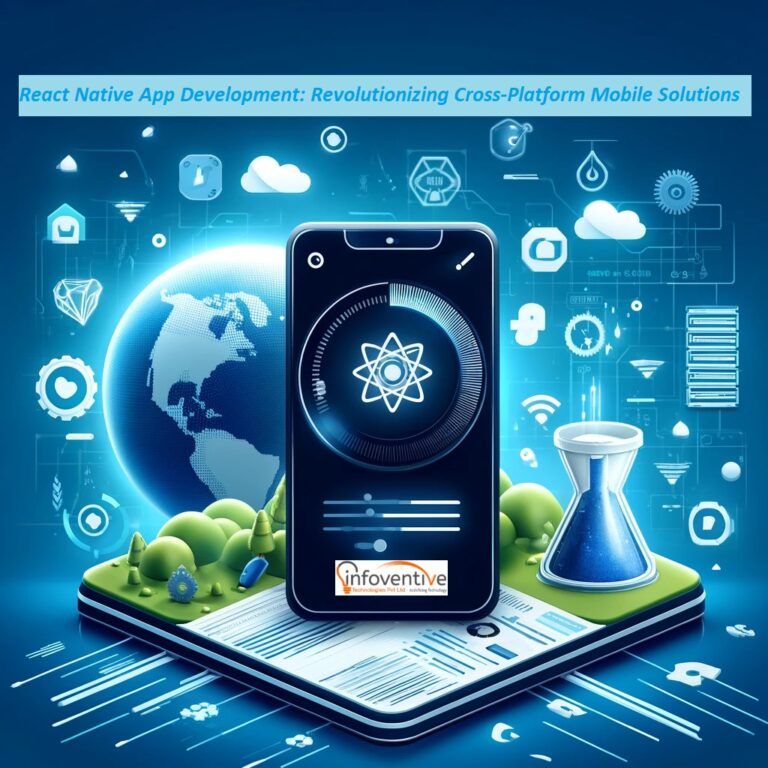The Best WordPress Image Optimizer in 2024

WordPress images take up approximately 21% of the size of a given page, the more images you use on your site, the longer it will take to load. Regardless, you still need the relevant images for your website. Using Photoshop to optimize the images was some time ago the only method to minimize the size of an image. However, the implementation requires a lot of time, effort and a lot of knowledge. But not anymore. With the help of some of the best image optimization plugins for WordPress, this can be easy. Here are some of them The Best WordPress image optimizer in 2024.
This is a free plugin for WordPress. However, to use it, you need to create an Imagify.io account. This is to acquire the much needed API for the plugin to work properly. This plugin is quite famous as it has some of the best capabilities and features.
The interface:
You no longer have to worry about multiple tabs and side menus as Imagify’s interface is easily covered on one page. While it can be quite daunting the first time, there are simple settings here to help you along the way. Options like “Optimization Level” and enabling WebP image support are some of the highlights of this plugin. There are three different types of image compression to choose from:
- Normal – minimal compression
- Aggressive – medium compression (default setting)
- Ultra – maximum compression
The user can opt for “bulk optimization” on the existing images. Likewise, you can compare the quality of the original file with the current optimized version before finally publishing it.
Verdict:
- Easy installation: Registration is required to access the API key
- WebP image support: Yes
- Test image compression: 95.34%
Advantages:
- Good image compression
- Free plan available that covers 25MB of image bandwidth every month.
- The minimal interface is quite easy to use.
Disadvantages:
- There is no separate tab available for “Admin”.
- Smush
This was formerly known as WPSmush and is one of the leading WordPress optimizers 2024. With over 1,000,000 active installations available, the plugin is worth the hype.
The interface:
The dashboard is quite clean and smooth. It displays the number of images you have smusshed and the number that need to be smusshed. Other notable features include:
- Mass smush – You can compress all images at once
- Smush directory – can compress all images in a specific directory
- Integrations – Gutenberg, Amazon S3 NextGen Gallery and WP Bakery Page Builder
- Rotten load – delays the loading of the image below the fold
- CDN – Enable the WPMU Dev CDN for Smush
- Tools – Detects and displays incorrectly sized images
- Settings – Accessibility, translations, usage tracking, app data and API status.
The Image Optimization Feature: Most images in Smush are compressed by default with impressive size reduction.
Verdict:
- Easy installation: Can be installed and activated in WordPress
- Test image compression: 3.7%
- WebP support: No
Advantages:
- The Smush dashboard provides a clear visual representation of all statistics and tasks
- This is a 100% free plugin.
Disadvantages:
- A 3% increase in file size is not impressive
- Compression levels cannot be adjusted.
This consists of two different ShortPixel plugins:
-
- ShortPixel Image Optimizer (SIO): This is preferred by websites that need to serve data to a local audience.
- ShortPixel Adaptive Images (SAI): This is best suited for international audiences.
Installing this plugin is pretty easy, but you may need to request an API for it to work properly.
The interface
Shortpixel’s interface is rather simple and minimalistic compared to other plugins. Here WebP support is enabled by default, as is lazy loading. The only other feature you need to select is the compression type. Here, the Advanced tab includes the URL for the API and a few other simple settings.
The image compression
You can only find image compression statistics via the website. This needs to be downloaded into another report that only updates once an hour.
The verdict:
- Installation: Install and activate it with WordPress
- Test image compression: 94.36%
Advantages:
- Image optimization is of the set-and-forget type.
- Great reduction in image file size
- You don’t have to bother with complicated settings
- You can access a free account with 100 images per month.
Disadvantages:
- A reporting dashboard is required in the plugin
- Multiple plugins available can be confusing
5. EWWW Optimizer
This plugin boasts an impressive 700,000 active installs, making it quite a popular choice.
The interface:
The dashboard is visually quite attractive and the level of image compression is displayed well. It also shows the file storage that was saved at that time. The user needs to purchase the API key to access Pixel Perfect Plus and achieve better compression results.
Verdict:
- Installation: Install and activate from WordPress
Advantages:
- EWWW Image Optimizer is free
Disadvantages:
- The user interface is not impressive.
- Image compression is pretty bad
- The free version of the plugin is generally limited in terms of functionality
DIPLOMA
That’s all we currently have on the best WordPress image optimizer in 2024. Share your feedback on this article with us and we would love to hear from you.